15_IO流,
分享于 点击 44424 次 点评:86
15_IO流,
IO流 流 流的概念 流(stream)是指一连串流动字节/字符,按照先进先出的方式发送的信息的通道中。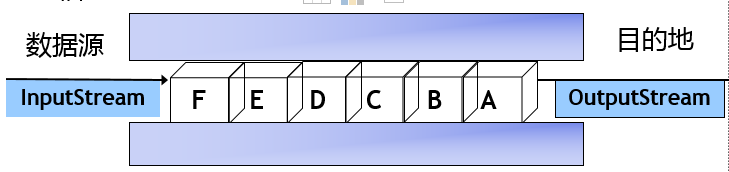 |
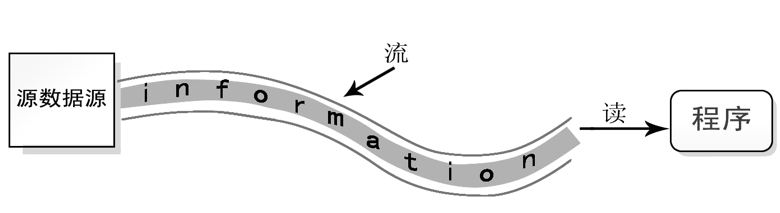 |
 |
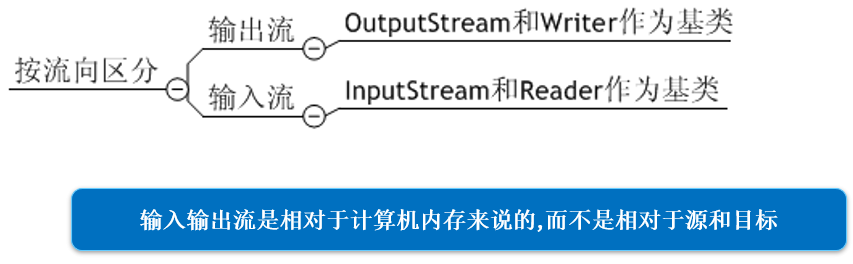 |
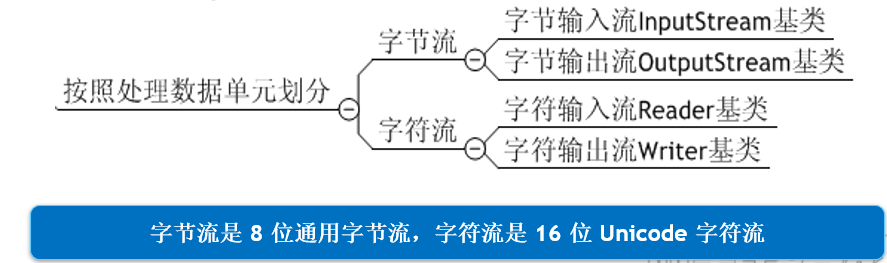 |
| package cn.sxt01.fileinputstream; import java.io.File; import java.io.FileInputStream; import java.io.FileNotFoundException; import java.io.IOException; public class Test01 { public static void main(String[] args) { // 需求:读取c.txt中的内容 File file = new File("d:\\javatest\\c.txt"); // 【1】构建输入流(管道) FileInputStream fis = null; try { fis = new FileInputStream(file); System.out.println(fis); } catch (FileNotFoundException e) { e.printStackTrace(); } // 【2】读取一个字节 int r = 0; try { r = fis.read(); } catch (IOException e) { e.printStackTrace(); } System.out.println((char)r); // 【3】关闭流 try { fis.close(); } catch (IOException e) { e.printStackTrace(); } } } |
| package cn.sxt01.fileinputstream; import java.io.File; import java.io.FileInputStream; import java.io.FileNotFoundException; import java.io.IOException; import java.util.Arrays; public class Test03 { public static void main(String[] args) { // 需求:读取c.txt中的内容 File file = new File("d:\\javatest\\c.txt"); // 【1】构建输入流(管道) FileInputStream fis = null; try { fis = new FileInputStream(file); System.out.println(fis); } catch (FileNotFoundException e) { e.printStackTrace(); } // 【2】读取一个字节 int len = 0; // 读取到缓冲区中的字节个数 byte[] buf = new byte[2]; // 字节缓冲区 StringBuilder sb = new StringBuilder(); try { while( (len=fis.read(buf)) != -1 ) { String tmp = new String(buf,0,len); sb.append(tmp); } } catch (IOException e) { e.printStackTrace(); } System.out.println(sb); // 【3】关闭流 try { fis.close(); } catch (IOException e) { e.printStackTrace(); } } } |
| package cn.sxt01.fileouputstream; import java.io.File; import java.io.FileInputStream; import java.io.FileNotFoundException; import java.io.FileOutputStream; import java.io.IOException; public class Test01 { public static void main(String[] args) { // 需求:写入helloworld 到d.txt中的内容 File file = new File("d:\\javatest\\d.txt"); // 【1】创建输出流(管道) FileOutputStream fos = null; try { fos = new FileOutputStream(file); } catch (FileNotFoundException e) { e.printStackTrace(); } //【2】写入信息到输出流 try { fos.write('h'); fos.write('e'); fos.write('l'); fos.write('l'); fos.write('o'); } catch (IOException e) { e.printStackTrace(); } // 【3】刷新缓冲区 try { fos.flush(); fos.close(); } catch (IOException e) { e.printStackTrace(); } } } |
| package cn.sxt01.fileouputstream; import java.io.File; import java.io.FileInputStream; import java.io.FileNotFoundException; import java.io.FileOutputStream; import java.io.IOException; public class Test02 { public static void main(String[] args) { // 需求:写入helloworld 到d.txt中的内容 File file = new File("d:\\javatest\\d.txt"); // 【1】创建输出流(管道) FileOutputStream fos = null; try { fos = new FileOutputStream(file); } catch (FileNotFoundException e) { e.printStackTrace(); } //【2】写入信息到输出流 try { String str = "hello world中国"; // 默认gbk编码 /*byte[] buf = str.getBytes(); fos.write(buf);*/ byte[] buf = str.getBytes("utf8"); fos.write(buf); } catch (IOException e) { e.printStackTrace(); } // 【3】刷新缓冲区 try { fos.flush(); // 【4】关闭文件 fos.close(); } catch (IOException e) { e.printStackTrace(); } } } |
| package cn.sxt03.filereader; import java.io.File; import java.io.FileNotFoundException; import java.io.FileReader; import java.io.IOException; public class Test01 { public static void main(String[] args) { File file = new File("d:\\javatest\\d.txt"); // 【1】建立字符输入流 FileReader fr = null; try { fr = new FileReader(file); } catch (FileNotFoundException e) { e.printStackTrace(); } // 【2】一次读取一个字符 int r = 0; try { /*r = fr.read(); r = fr.read(); r = fr.read(); r = fr.read(); r = fr.read(); r = fr.read(); System.out.println(r);*/ /* 中国abc\r\n 中国你好你好 */ StringBuilder sb = new StringBuilder(); while( (r=fr.read()) != -1 ) { sb.append((char)r); } System.out.println(sb); } catch (IOException e) { e.printStackTrace(); } // 【3】关闭输入流 try { fr.close(); } catch (IOException e) { e.printStackTrace(); } } } |
| package cn.sxt03.filereader; import java.io.File; import java.io.FileNotFoundException; import java.io.FileReader; import java.io.IOException; import java.util.Arrays; public class Test01 { public static void main(String[] args) { File file = new File("d:\\javatest\\d.txt"); // 【1】建立字符输入流 FileReader fr = null; try { fr = new FileReader(file); } catch (FileNotFoundException e) { e.printStackTrace(); } // 【2】一次读取多个字符 int len = 0; char[] cbuf = new char[2]; try { /* len = fr.read(cbuf); len = fr.read(cbuf); len = fr.read(cbuf); System.out.println(len); System.out.println(Arrays.toString(cbuf)); */ StringBuilder sb = new StringBuilder(); while( (len=fr.read(cbuf)) != -1) { sb.append(cbuf, 0, len); } System.out.println(sb); } catch (IOException e) { e.printStackTrace(); } // 【3】关闭输入流 try { fr.close(); } catch (IOException e) { e.printStackTrace(); } } } |
| package cn.sxt03.filewriter; import java.io.File; import java.io.FileWriter; import java.io.IOException; public class Test01 { public static void main(String[] args) { File file = new File("d:\\javatest\\e.txt"); FileWriter fw = null; // 【1】建立输出流管道 try { /* * append:表示写入文件的方式 * true:追加 false:覆盖 */ fw = new FileWriter(file,false); } catch (IOException e) { e.printStackTrace(); } // 【2】写入 try { // 写入一个字符 /*fw.write('中'); fw.write('国');*/ // 写入一个字符数组 /*char[] cbuf = {'中','国','\r','\n','a','b','c'}; fw.write(cbuf);*/ // 写入一个字符串 fw.write("中国abc"); } catch (IOException e) { e.printStackTrace(); } // 【3】刷新 try { fw.flush(); fw.close(); } catch (IOException e) { e.printStackTrace(); } } } |
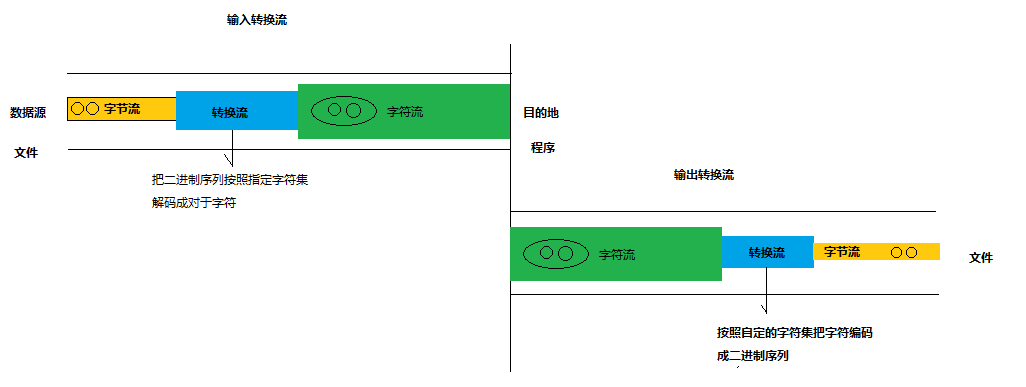 |
| package cn.sxt04.outputstramwriter; import java.io.File; import java.io.FileNotFoundException; import java.io.FileOutputStream; import java.io.FileWriter; import java.io.IOException; import java.io.OutputStream; import java.io.OutputStreamWriter; public class Test01 { public static void main(String[] args) throws FileNotFoundException,IOException { // 需求:写入 “中国abc” 以utf8编码写入 File file = new File("d:\\javatest\\g.txt"); FileOutputStream out = new FileOutputStream(file); OutputStreamWriter osw = new OutputStreamWriter(out, "utf8"); osw.write('中'); char[] cbuf = {'国','a'}; osw.write(cbuf); osw.write("中国abc"); osw.flush(); osw.close(); } } |
| public class Test02 { public static void main(String[] args) throws FileNotFoundException,IOException { // 需求:读取g.txt的内容 File file = new File("d:\\javatest\\g.txt"); FileInputStream fis = new FileInputStream(file); InputStreamReader isr = new InputStreamReader(fis, "utf8"); /*int r = isr.read(); System.out.println((char)r);*/ char[] cbuf = new char[2]; int len = 0; StringBuilder sb = new StringBuilder(); while( (len=isr.read(cbuf)) != -1) { sb.append(cbuf,0,len); } System.out.println(sb); } } |
| public class Test03 { public static void main(String[] args) throws FileNotFoundException,IOException { // 需求:读取win手动创建的utf8编码的h.txt的内容 File file = new File("d:\\javatest\\h.txt"); FileInputStream fis = new FileInputStream(file); InputStreamReader isr = new InputStreamReader(fis, "utf8"); /*int r = isr.read(); System.out.println((char)r);*/ char[] cbuf = new char[2]; int len = 0; StringBuilder sb = new StringBuilder(); while( (len=isr.read(cbuf)) != -1) { sb.append(cbuf,0,len); } System.out.println(sb); } } |
| package cn.sxt01.bufferedreader; import java.io.BufferedReader; import java.io.File; import java.io.FileNotFoundException; import java.io.FileReader; import java.io.IOException; public class Test01 { public static void main(String[] args) throws FileNotFoundException,IOException { File file = new File("d:\\javatest\\i.txt"); // ctrl+t:查看类继承关系 FileReader reader = new FileReader(file); BufferedReader br = new BufferedReader(reader); // 一次读取一行 /* String str = br.readLine(); str = br.readLine(); str = br.readLine(); str = br.readLine(); str = br.readLine(); System.out.println(str); */ String line; while( (line=br.readLine() ) != null) { System.out.println(line); } br.close(); reader.close(); } } |
| package cn.sxt01.bufferedwriter; import java.io.BufferedReader; import java.io.BufferedWriter; import java.io.File; import java.io.FileNotFoundException; import java.io.FileOutputStream; import java.io.IOException; import java.io.OutputStreamWriter; public class Test01 { public static void main(String[] args) throws FileNotFoundException,IOException { // 需求:以utf8存入一首诗 File file = new File("d:\\javatest\\k.txt"); FileOutputStream out = new FileOutputStream(file); OutputStreamWriter osw = new OutputStreamWriter(out, "utf8"); BufferedWriter bw = new BufferedWriter(osw); bw.write("床前明月光,"); bw.newLine(); bw.write("疑似地上霜。"); bw.newLine(); bw.flush(); bw.close(); osw.close(); out.close(); } } |
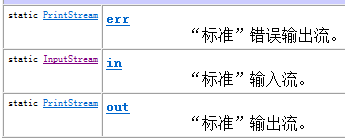 |
| package cn.sxt02.inout; import java.io.IOException; import java.io.InputStream; public class Test01 { public static void main(String[] args) throws IOException { // 从控制台输入一个字符并打印 InputStream in = System.in; // 【1】一次读取一个字节:(输入/数据源是键盘) // int r = in.read(); // System.out.println((char)r); // 【2】一次读取多个字节 byte[] buf = new byte[1024]; int len = 0; len = in.read(buf); // 默认控制台是gbk编码 String str = new String(buf, 0, len); System.out.println(str); } } |
| package cn.sxt02.inout; import java.io.File; import java.io.FileInputStream; import java.io.IOException; import java.io.PrintStream; public class Test02 { public static void main(String[] args) throws IOException { // 思考:为什么会乱码? File file = new java.io.File("d:\\javatest\\i.txt"); FileInputStream fis = new FileInputStream(file); // 标准输出流(gbk) PrintStream ps = System.out; int len = 0; byte[] buf = new byte[2]; while( (len=fis.read(buf)) != -1 ) { ps.write(buf, 0, len); } fis.close(); } } |
| package cn.sxt02.inout; import java.io.File; import java.io.FileNotFoundException; import java.io.FileOutputStream; import java.io.PrintStream; import java.io.UnsupportedEncodingException; public class Test05 { public static void main(String[] args) throws FileNotFoundException, UnsupportedEncodingException { // 通过打印流写入数据到一个文件(gbk) /*File file = new File("d:\\javatest\\m.txt"); PrintStream ps = new PrintStream(file); ps.write('a'); ps.write('b'); ps.close();*/ // 通过打印流写入一个utf8编码的文件 File file = new File("d:\\javatest\\m1.txt"); PrintStream ps = new PrintStream(file,"utf8"); ps.println("abc中国"); ps.close(); } } |
| package cn.sxt02.inout; import java.io.File; import java.io.FileNotFoundException; import java.io.FileOutputStream; import java.io.PrintStream; import java.io.UnsupportedEncodingException; public class Test04 { public static void main(String[] args) { PrintStream ps = System.out; ps.write('a'); ps.write('b'); ps.flush(); } } |
| package cn.sxt02.inout; import java.io.File; import java.io.FileNotFoundException; import java.io.FileOutputStream; import java.io.IOException; import java.io.PrintStream; import java.io.UnsupportedEncodingException; public class Test04 { public static void main(String[] args) throws IOException { PrintStream ps = System.out; /*ps.write('a'); ps.write('b');*/ // 自动调用flush方法 /*byte[] buf = {'a','b'}; ps.write(buf);*/ // 自动调用flush方法 /*ps.write('a'); ps.write('b'); ps.write('\n');*/ // 自动调用flush方法 ps.println("ab"); // sps.flush(); } } |
| public class Test01 { public static void main(String[] args) { // 字符输出流 PrintWriter pw = new PrintWriter(System.out); pw.println("hello"); pw.println("中国"); pw.flush(); pw.close(); } } |
| package cn.sxt04.serializable; import java.io.File; import java.io.FileOutputStream; import java.io.IOException; import java.io.ObjectOutputStream; public class Test01 { public static void main(String[] args) throws IOException { User user = new User("001", "二狗", "123", 20); /** * 思路: * 序列化:把对象个各个属性按照有规律的格式拼接成字符串,把字符串写入文件。 * 反序列化:把文件中的字符串读取为内存中,按序列化格式把字符串拆开得到很多属性值,然后初始化对象。 */ // String info = user.getId()+"-"+user.getName()+"-"+user.getPwd()+"-"+user.getAge(); // System.out.println(info); File file = new File("d:\\javatest\\n1.sxt"); FileOutputStream out = new FileOutputStream(file); ObjectOutputStream oos = new ObjectOutputStream(out); oos.writeObject(user); oos.close(); out.close(); } } |
| package cn.sxt04.serializable; import java.io.File; import java.io.FileInputStream; import java.io.FileOutputStream; import java.io.IOException; import java.io.ObjectInputStream; import java.io.ObjectOutputStream; public class Test02 { public static void main(String[] args) throws IOException, ClassNotFoundException { File file = new File("d:\\javatest\\n1.sxt"); FileInputStream in = new FileInputStream(file); ObjectInputStream ois = new ObjectInputStream(in); User user = (User) ois.readObject(); System.out.println(user); } } |
| Exception in thread "main" java.io.InvalidClassException: cn.sxt04.serializable.User; local class incompatible: stream classdesc serialVersionUID = 4281284299154400224, local class serialVersionUID = 8687762707351138232 at java.io.ObjectStreamClass.initNonProxy(ObjectStreamClass.java:687) at java.io.ObjectInputStream.readNonProxyDesc(ObjectInputStream.java:1876) at java.io.ObjectInputStream.readClassDesc(ObjectInputStream.java:1745) at java.io.ObjectInputStream.readOrdinaryObject(ObjectInputStream.java:2033) at java.io.ObjectInputStream.readObject0(ObjectInputStream.java:1567) at java.io.ObjectInputStream.readObject(ObjectInputStream.java:427) at cn.sxt04.serializable.Test02.main(Test02.java:19) |
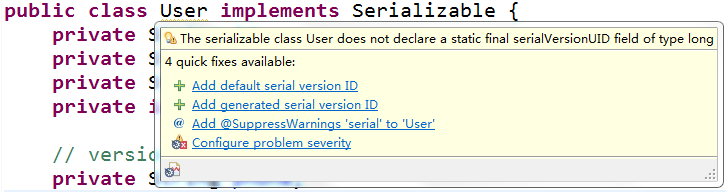 |
| public class User implements Serializable { /** * */ private static final long serialVersionUID = 1L; private String id; private String name; private transient String pwd; private int age; private String phone; |
相关文章
- 暂无相关文章
用户点评